If you run an online business, you know how tough it can get, especially when you’re competing with big firms like Amazon, whose advertising is fueled by a gigantic marketing budget.
Yep, it takes patience and commitment to end up on Google’s first page. Who knows, it might take you just a few months or maybe a whole year to top the SERPs? Fortunately, PPC (paid ads) can minimize this time significantly.
Thanks to Google AdWords, you can display your ads on the search result pages of Google. Usually, the ads appear right at the bottom or at the top of Google’s search engine results.
Numerous businesses get their first online customers through Google AdWords—an effective marketing strategy. Here’s our guide to using Google AdWords for your business.
 Set up your account
Set up your account
Start by categorizing your products/services and then base the structure of your account on those.
In a Google Ads account, there are two levels of organization
- Ad groups: This is the lower level where you can have more than one ad groups in every campaign
- Campaigns: This is the higher level
The ad groups represent specific, smaller sets of products/services, while the campaigns represent larger business categories.
Set your budget
By using Google ads, you can control your budget via your bids and your daily budget.
The amount you’re looking to spend on a certain keyword if someone searches for it and clicks your ad is known as bid, while the amount you want to spend on every campaign per day is referred to as a budget.
If you’re just beginning, spread your overall budget uniformly across every campaign until you find out which will be suitable for your business. But generally, you should set bid amounts and campaign budgets depending on the goals of your business.
Choose your keywords
So, how do you go about choosing keywords? Simple, pick terms that you think people will use to search for products/services you offer. Plus, in order to trigger the ad, your keywords must be very relevant.
Pick your landing pages
After a prospect clicks your ad, they’ll be redirected to your landing page. If a page is relevant to your keywords and ad, make it your landing page.
Well, that’s really it. Now all you need to do is decide which devices you should show up on, then develop your ads, connect your account to Google Analytics, and hit go!
Gain high-level brand exposure with Mediaforce’s PPC marketing services in Ottawa and Vancouver
Mediaforce believes that the tides of digital marketing are turning, and numerous companies are searching for effective, fast ways to position their brands in front of high-converting audiences.
So what are you waiting for? Amplify your search engine visibility and get instant results with Mediaforce’s digital marketing services in Ottawa, Toronto, and Vancouver.
Contact us now!










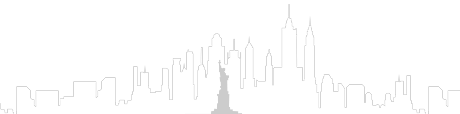
One Comment