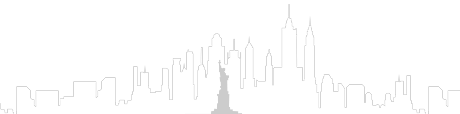Google Ads is a powerful tool that enhances website traffic, brand awareness, and product or service queries. Google Ads is a great way to get targeted traffic to your website at the precise time when people are looking for your brand’s goods or services.
With sponsored advertisements on Google garnering 66% of all clicks and 43% of people buying something they saw on a YouTube video, the potential of this creative and popular platform is evident.
To assist you in understanding your business’s strategy with Google Ads, our expert team at Mediaforce has put together this basic guide. Continue reading to learn more about one of the most popular digital marketing tools.
What Is Google Ads?
Google Ads employs a search engine strategy to promote businesses by targeting relevant keywords to result in increased sales and lead creation. Formerly known as Google AdWords, this is a paid advertising platform that allows businesses to use the search engine results page (SERP) to reach their target audience. The platform has evolved into a Pay-Per-Click (PPC) marketing channel. As Google’s popularity grows, additional features are introduced to expand your options (more about this later).
Now that you know what Google Ads is used for in the marketing industry, let’s look at how you can utilize it for your company:
First, let’s acquire a better idea of your audience and Google’s overall traffic. Initially, people stumble across Google Ads when searching for a certain product or service. Several advertisements normally appear as the top alternatives among the recommendations which customers get depending on their search terms. For example, if a person searches for “natural sunscreen” on Google, the first results are all Google Advertising Shopping ads.
As a result of the Pay Per Click system, you will be charged every time someone clicks on your ad. You also decide the ad’s structure and placement. Let’s now look at how to design and run your ad. Each of these four categories has numerous actions to complete before running the ad.
Campaign Settings
The first phase includes all the parameters you need to launch your campaign. In this part, you must outline:
Objectives and Goals
This initial part gives you numerous options for objectives and goals. Choose the ones that best match your demands and your business’s products or services.
Types of Google Ads
This area is required and shows a variety of ad types. Keep reading to learn more about the most popular options.
Search
This is the most prevalent kind of Google Ads used by companies. When people hear about Google Advertisements, they immediately think of search ads. This kind of advertisement appears on the search results page. These advertisements display first and sometimes at the bottom of the page.
Paid search results clearly show an “Ad” title on the top left of the search result, but organic search results do not.
Display
Google has now introduced additional advertising that companies can place on various Google platforms. Unlike search advertisements, these adverts are shown as banners on websites inside the Google network.
Video
This form of advertising is done using YouTube. Unlike the previous ad styles, they need a bespoke video to advertise the desired products or services. Because these advertisements are hosted on a video platform, it takes more work and time.
Set Ad Groups
Set your campaign’s keywords here. You can create many ad groups with different keyword groups for each relevant subject.
When picking keywords, consider your target market. Consider their search behaviours and how they connect to your brand, products or services. Your keywords should also be precise and relevant.
We strongly propose using platforms to locate and arrange your brand’s keywords. You can also eliminate negative terms to avoid useless searches. To add negative keywords to an ad group, just add a minus sign.
Create Your Ad
Now that you’ve established the majority of the campaign, it’s time to create the actual ad that consumers will see and engage with. Google Ads provides a preview tab for desktop and mobile ads.
Double-check your ad before submitting it to Google Ads since it will be accessible to the public once approved.
Billing
The billing procedure is the last stage. This fourth step is self-explanatory and asks you to input the relevant billing data and information. Remember that good campaign creation and monitoring takes time. Most of the time, the initial ad you run will need to be modified and updated in order to reach the desired results.
To maximize conversions, keep your CPC (cost per click) low, and get overall effective exposure, you must take extra actions. Split testing and a/b testing are the two major strategies to track your ad’s development. Keeping up with shifting keyword research trends (and testing new ad campaigns for different goods and services from your company) will help you obtain the best results.
We also strongly suggest installing Google Analytics, a free tool that can be used to compare platform performance to other marketing efforts. This is a great method to monitor results and learn more about your website’s Google Ads.
For more information on how your business can benefit from Google Ads, visit Mediaforce online or call us in Ottawa at (613) 729-0500 today.